NOL Card Balance Check Online 2025 via SMS, RTA Website & History
Are you a Nol card user? Are you using the public transportation system in Dubai, UAE? If your card runs out of funds during travel, it could cause you trouble. Then, you need a quick top-up of your card. Hence, before traveling through Dubai, make sure your card has a minimum balance of 7.50 AED.
Now a question arises in mind, how to check its balance before leaving home? We have got you covered. You don’t need to worry because you have landed on a trusted website. Here are five easy ways to check your NOL card balance. Check online, making your journey convenient and hassle-free.
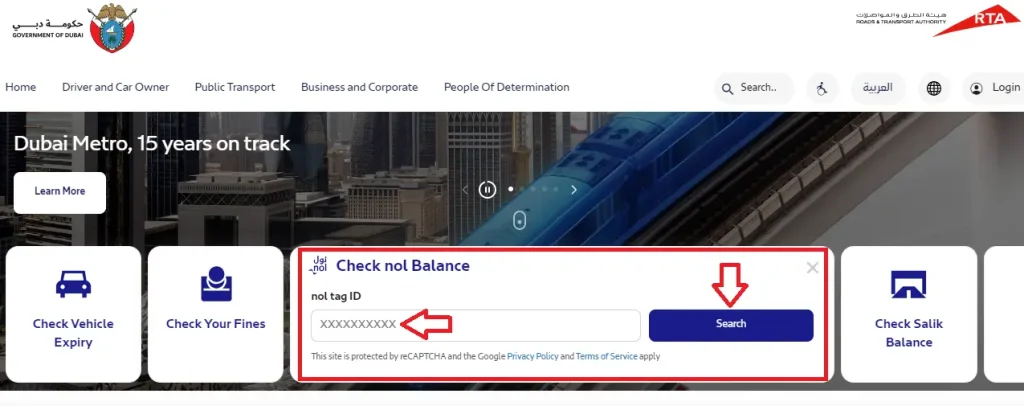
NOL Card Balance Check through the RTA website, go to the homepage > Public Transport and click on the “Check Nol Card Balance” Button.
What is a Nol Card & how to use it?
A Nol card is an electronic ticketing or smart card with prepaid funds for paying fares (Nol نول means “fares” in Arabic). It easily permits you to travel in Dubai by using various modes like the metro, taxis, buses, or other services. Additionally, you can use the Nol card for payments in parking, shopping, Restaurants, Supermarkets, convenience stores, and more.
There are four types of cards: silver, red, gold, and blue. To use these Nol cards for public transport, you must have a balance, or you must recharge your card. You can tag on and off at the metro electronic gates using your cards. Funds will be automatically deducted when you pass through the gate or entrance.
Now, you won’t need to keep money in your pocket because you can check your NOL card balance online by using 5 smooth user-friendly methods which are listed below:
Nol Card Balance Check Via RTA website
Go to Homepage > Public Transport > Check nol Balance > nol tag ID > View on the RTA’s official website.
This is a simple and direct way to check your RTA Nol card’s credit online. Without having to leave the comforts of your home, you can check the balance on your card. The benefit is that the official website (an easy-to-use platform) will provide you with up-to-date information. Follow the balance-checking procedure below:
- Click the button provided below to proceed to the next step.
- Check Balance(Button)
- First and foremost, visit the official website rta. Ae.
- Click on “Check Nol balance”; this option will be available on the homepage.
- Add the Nol tag ID, which is a 10-digit ID number visible on the back of your Nol card.
- Perform the search.
- Now you can check your Nol card balance, transaction history, expiry date, and pending credits.
Nol Card Balance Check Via RTA Nol App
In this digital era, Due to mobile application advancements, convenience is at our fingertips. How? Let me explain. By simply installing the mobile app, you can check your Nol card balance without leaving your home. If you are an Android user, you can install the app from the PlayStore. If you are an iOS user, you can download the official Nol app from the Apple Store. Moreover, if you are a Huawei user, you can download the Nol Pay app from AppGallery. All are given below. Click to download according to your device.
- Follow the steps below if you have already downloaded the app:
- As a Nol user, log in to the application using your ID and password.
- Next, you will see the “Check card info” option. Here, you will also see two other options, “Top up nol card” and “Purchase travel pass.”
- Now, insert your Nol tag ID, as explained in the method above, and check your remaining balance.
- On the screen, you will see your Dubai Metro card balance and other relevant information.
image guide is here

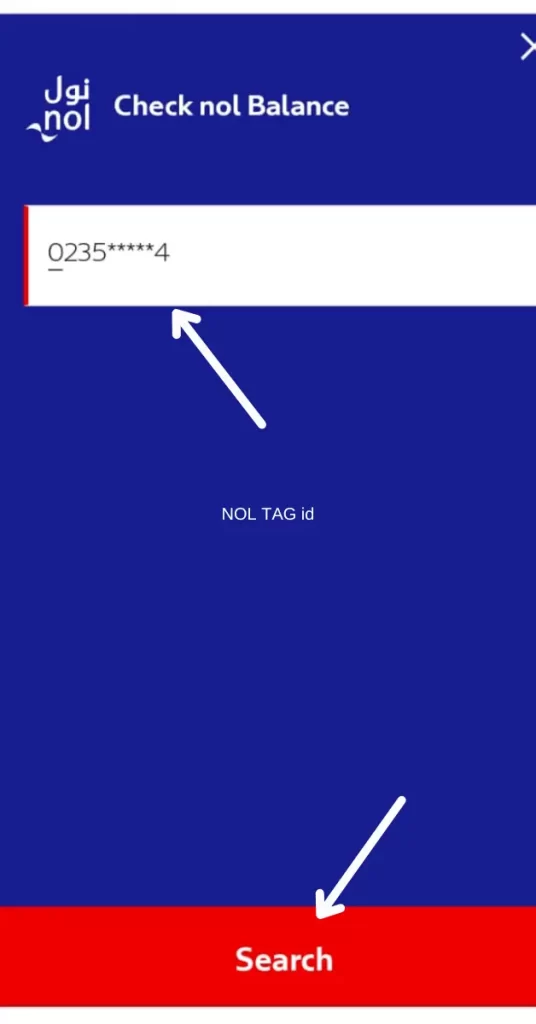
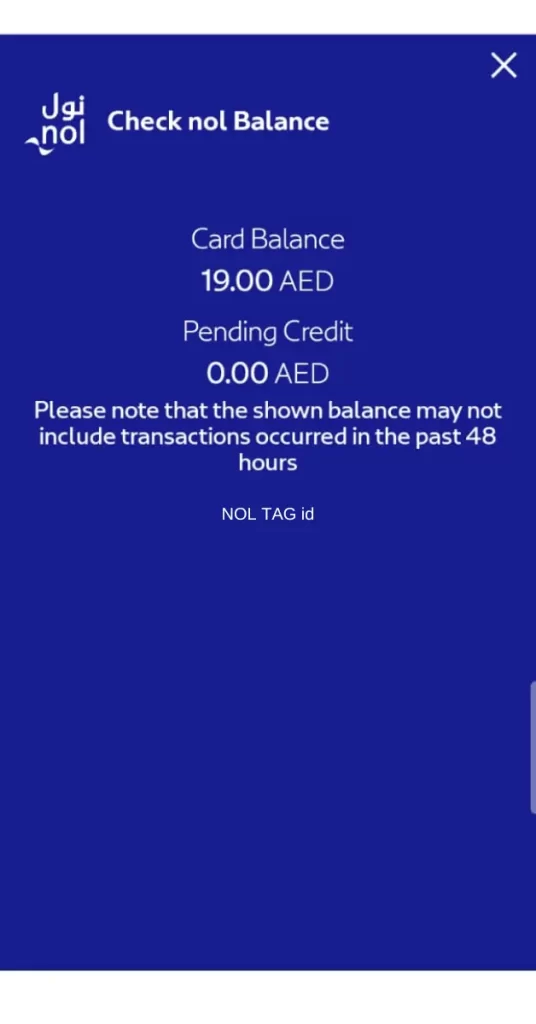
Nol Card Balance Check Number Via SMS
Sometimes, when we need to check the RTA metro card balance and don’t have internet access, we have an alternative game-changer solution. You can get additional information through SMS, including previous transactions, bus and metro schedules, and fares.
- First, register your ID with your phone number.
- Open the messaging app on your device.
- In the message body, send your Nol card tag ID to 511.
- Once your number is registered, you can check the balance by writing “Balance” or simply typing “Bal” to 511.
- Finally, your transaction history will be displayed on the screen.
Nol Card Balance Check at Metro Stations
Suppose you don’t have internet access or a phone; as a dedicated team, we are offering you another option to check your RTA balance. You need to visit vending machines at Metro stations in the UAE. Follow these steps to check your NOL balance at Metro stations:
- Find the nearest vending machine at the metro station.
- In the vending machine, there will be a card reader slot; insert your card into it.
- The “check balance” option will then be displayed; click on it.
- Wait for a while.
- As soon as the machine processes your request, your Nol card balance information will be shown on the screen.
Nol Card Balance Check At Merchant Shops
It is worth mentioning that when you go to check your RTA card balance at any merchant shop, the first thing to confirm is whether the merchant shop is authorized/trusted or not. If it is trusted, you can provide the shopkeeper with your Nol card ID to check your credit. That’s all.
What are the Various Methods to Check NOL Card Balance?
Multiple methods exist for checking the balance on a Nol Card in Dubai, offering users both flexibility and convenience.
These methods allow users to effortlessly keep track of their card balance and ensure they have enough funds for their travel requirements.
RTA Website: Users can access their NOL account by visiting the official Roads and Transport Authority (RTA) website to check their balance and transaction history.
The RTA Dubai app, accessible on both Android and iOS devices, offers an intuitive interface for conveniently checking NOL card balances while on the move.
Ticket vending machines are available at every metro station, bus station, and several other important locations. These machines enable users to check their balance and recharge their cards.
Customer Service Centers: RTA customer service centers throughout Dubai provide support, including the ability to check NOL card balances.
NOL Card Readers are available at metro stations, bus stations, and select retail outlets, allowing users to view their card balance upon tapping.
SMS Service: Users can obtain their current balance information by sending an SMS containing the card’s unique ID to a designated RTA number.
Retail Outlets: Certain authorized retailers and convenience stores that have NOL card readers are able to offer balance information and top-up services.
Where to Buy NOL Card in Dubai
Getting a NOL card in Dubai is simple, regardless of whether you’re a resident or a guest, because there are many different options accessible. Dubai makes sure all tourists can get in and out easily, from online registration via the RTA website and Nol Card app to physical places including bus and metro stations, tram and marine transportation stations, convenience stores, and RTA Customer Happiness Centers. Choose the option that works best for you and your schedule to secure your NOL card and make your travels more economical and efficient.
Types of Nol Cards
1: The silver card
The Silver Nol card, which many commuters use every day, is the most widely used card. This card, known as the “regular” card, is accepted for both non-transport and RTA transportation services.
Cost: A Dh25 upfront payment is needed to purchase a new silver card. Dh19 credit is included in this.
Maximum balance: While registered users (custom cards connected to Emirates IDs) can charge up to Dh5,000, anonymous users can only load their cards with up to Dh1,000.
Validity period: five years
2: The gold card
Inside the metro and tram, passengers with Gold Nol cards have access to a private cabin. Like the Silver Nol card, these rides are twice as expensive as the standard fee and grant access to all RTA transportation.
Cost: A Dh25 upfront payment is needed to purchase a new gold card. Dh19 credit is included in this.
Maximum balance: While registered users can charge up to Dh5,000, anonymous users can only load their cards with Dh1,000.
Validity period: five years
3: The Red ticket
The red ticket is a short-term solution for visitors or locals who might not use the metro as frequently. This paper ticket is disposable and only valid for one kind of transportation at a time. Only RTA services, such as the metro, bus, and tram, are available to customers who purchase this.
Cost: A single ticket costs Dh2.
Maximum balance: The ticket can be redeemed for up to five daily tickets or ten trips.
Validity: The ticket is good for ten journeys or ninety days.
4: Personal card
Certain groups of persons are eligible for a 50% fare reduction using the Personal Nol card, also known as the “blue” card in layman’s terms.
In contrast to the other two cards, the personal card is connected to the Emirates ID, allowing users to retrieve their balance in the event that their card is stolen or lost. Users can also get online services for credit toppings. All of the RTA’s transportation options are accessible with this card.
Cost: Dh70 is the price of the personal card plus an additional Dh20 in credit.
Maximum balance: With these cards, users can top up to Dh5,000.
Validity period: five years
5: Virtual nol Card
On your Samsung and Huawei handsets, you can activate a digital card called the Nol Virtual Card. Prior to now, Huawei phone users could only use the virtual nol card with the “nol Pay” app.
This non-contact value card is intended to make a variety of payments easy and safe. The metro, buses, trams, and even maritime transport services are among the modes of transportation it is mostly used for. In addition, it may be used as payment in more than 2,000 shops and major landmarks, such as as parks and the renowned Etihad Museum.
Dubai RTA Customer Service
If your Nol card is lost or you are facing any issues related to the card, you can contact Dubai RTA customer service. Their customer service is open 24/7 and handles all your inquiries and complaints. You can also reach out to them through RTA’s Twitter, Instagram, and Facebook to submit your inquiry.
Customer Service Timings:
Monday to Thursday: 07:30 AM to 03:30 PM
Friday: 08:00 AM to 12:30 PM
| 24/7 Call Centre agents | 800 90 90 |
| 24/7 Overseas callers | +971 4 605 1414 |
| ASK@rta.ae | |
| Fax | +971 4 206 5555 |
| RTA Facebook | https://web.facebook.com/rtadubai?_rdc=1&_rdr |
| RTA Instagram | https://www.instagram.com/rta_dubai/ |
| RTA Twitter | https://twitter.com/RTA_Dubai |
Advantages of RTA Nol Card
- Dubai NOL card is valid on all modes of transport, including parking stations, theme parks, pharmacies, and convenience stores.
- RTA Nol card is a cost-saving option (low price) as compared to traditional tickets.
- Multiple top-up options. No need to keep money in your pocket.
- Users can use the same ticket on the Metro, bus, or train.
- You can check & track your travel transactions record.
- Enjoy food conveniently at the best restaurants in Dubai.
- You can use this card to fill your car or motorcycle tank at fuel stations (EPCO, ENOC).
- There are special discounts and concession fares for senior citizens, people with determination & students.
- You can buy groceries at the supermarket.
- You can use an NOL card for doctor appointments.
Important note: Keep your card loaded with funds in order to avoid the situation where you run out of funds & say goodbye to traditional ticket methods.
Plan Your Finances: Gratuity Calculator UAE
While managing daily expenses like checking your nol card balance for seamless travel across Dubai, it’s equally important to plan your finances, especially if you’re working in the UAE. A Gratuity Calculator UAE is a valuable tool for employees to estimate their end-of-service benefits, ensuring financial clarity when transitioning between jobs or planning for the future. By inputting details such as your salary, years of service, and contract type, the calculator provides an accurate gratuity amount as per UAE labor laws. Just as you stay on top of your commute costs with an nol card, using a gratuity calculator helps you stay informed about your entitled benefits, making financial planning smoother and stress-free.
Need blank or invisible text for your social media bios, usernames, or prank messages? Visit teks-kosong.com — a simple and effective tool that helps you generate empty characters easily. Perfect for TikTok, Instagram, and WhatsApp tricks!
Conclusion
To sum up, the Nol card is a convenient pass used for Emirates public transportation, such as Dubai Metro and Dubai cable car. If you are planning a trip or a business meeting in the UAE, keep in mind that the Nol card should be your first priority because tourists can get a Nol monthly pass, daily as well as yearly pass.
I hope you have read all the quick online methods to check your Nol balance and got everything from the above post that you are looking for. If you are still encountering any issues, you can contact the support team by checking your Nol card balance number or putting your query below. We will answer you as soon as possible.

Hi, ego volo scire vestri pretium.
contact us on our whatsapp +923106361483
Salut, ech wollt Äre Präis wëssen.
contact us on our whatsapp +923106361483
Ndewo, achọrọ m ịmara ọnụahịa gị.
please contact us on our mail sufyanbloggerai@gmail.com
Salam, qiymətinizi bilmək istədim.
contact us on whatsapp +923106361483
Awsome website! I am loving it!! Will come back again. I am bookmarking your feeds also.
I am glad to be one of the visitors on this great web site (:, thanks for posting.
I have a question, can you contact me at flor.bellon44@m.spheremail.net ? Cheers!
you can contact me on whatsappp +923106361483