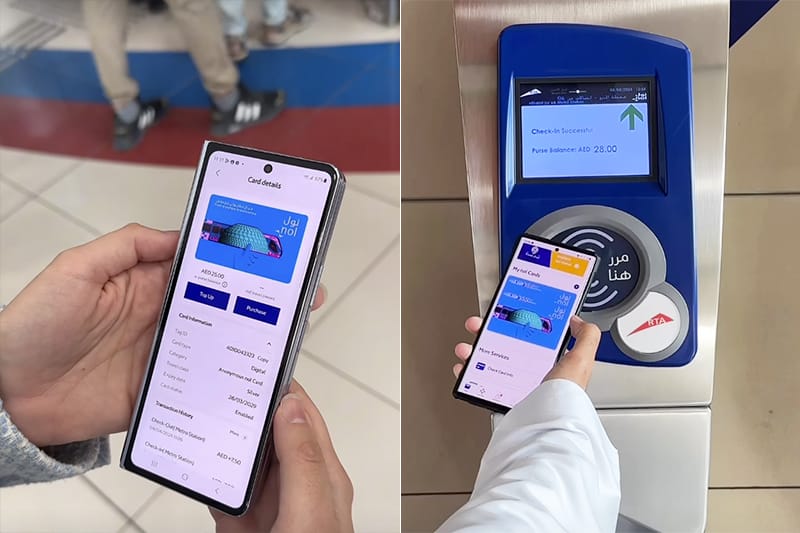Recharge NOL Card RTA Top-up Nol Card Guide 2024
Recharge Nol Card on time is essential if you live in Dubai and use the water bus, tram, Dubai metro, or buses to get around. This will save you from any difficulty. The Nol card is a convenient one-stop card in Dubai that lets users pay for shopping, fine dining, public transportation, and entrance fees to stunning tourist destinations.
It’s crucial to update your card for hassle-free travel. The best way to top off is via an online balance transfer, however metro stations are convenient locations for quick physical recharging if you prefer that method. To add more credit to the NOL card, there are several methods. To learn more, keep reading!
Recharge NOL Card through the RTA Website Online
We’ll start with the most widely used recharge option, which is online through the RTA website. Simply take the actions listed below:
- Go to the RTA homepage, select “Public Transport,” and then under the “nol” section, locate “top-up nol.”(OR just click this link)
- Enter your email address and Nol tag ID now.
- After deciding on your recharge amount, pay for it.
- In order to access your freshly topped-up balance, wait between 45 minutes and 4 hours.
Recharge through the S’hail App
It is an app that has been specifically designed to be helpful for RTA transportation services. Use the methods below to recharge your Nol card or make a cab reservation with it.
- Get the S’hail app from the Play Store.
- Enter your credentials while registering.
- Decide on “Top Up Nol Card.”
- Using the + sign, add your card.
- Verify and make payment.
- Await the activation of your balance for 45 minutes to 4 hours.
Through RTA Dubai App
- Get the “RTA Dubai” OR “Dubai Now” app.
- Log in with your UAE pass.
- Click “Top Up.”
- If you don’t have a Virtual Card, place your physical Nol card on your mobile’s NFC chip.
- Choose the top-up amount.
- Pay using your debit/credit card.
- After all card will be recharged.
Using Mahboub Chatbot
- Check out the RTA Dubai app, S’hail app, or Homepage.
- Locate “Chat with Mahboub” and enter your details.
- Click “Apply Now” after typing “Top Up Nol Card” into the chat window.
- Put in your ID for the Nol tag.
- Choose the quantity (between 30 and 150 AED).
- Make the necessary payment with DubaiPay.
- After being recharged, your balance becomes usable in parking lots and metro stations.
Through Ticket Office Machines
The ticket machines can also be used to recharge.
- Go to the metro stations’ ticket offices.
- Present your Nol Card to the station agent and ask for an additional charge.
- After completing the payment, your balance will be updated.
Through Ticket Vending Machines
- Go to the machine that vends tickets.
- Slide your Nol Card across the scanner.
- Select the “Top Up” option.
- Put in the desired quantity.
- Give the card five to six seconds to stay on the reader.
- Also, your card will be topped off.
Top-Up Solar Machines at Bus Stops
- Contact the card reader with your Nol Card.
- Select the “Top Up” option.
- Put in the desired quantity.
- Pay with cash.
- You’ll soon receive a recharge on your card.
In-Store Recharge
- Shop at your neighborhood grocer to reload your Nol Card.
- You can use this service at ENOC/EPPCO Stores and ZOOM, among other stores.
- Discover 50 places in Dubai where you can quickly top off your Nol Card.
- When it’s finished, your recharged balance activates and can be used at bus terminals, parking lots, and metro stations with solar-powered devices.
Conclusion
Check out all the information you need to utilize RTA Nol Top-Up effectively and gain access to various channels, including online platforms, ticket machines, RTA Nol TOP-UP centers, and authorized specialists. You can choose your preferred method, enter the specifics of the Nol card, choose the reenergize amount, and finish the transaction.