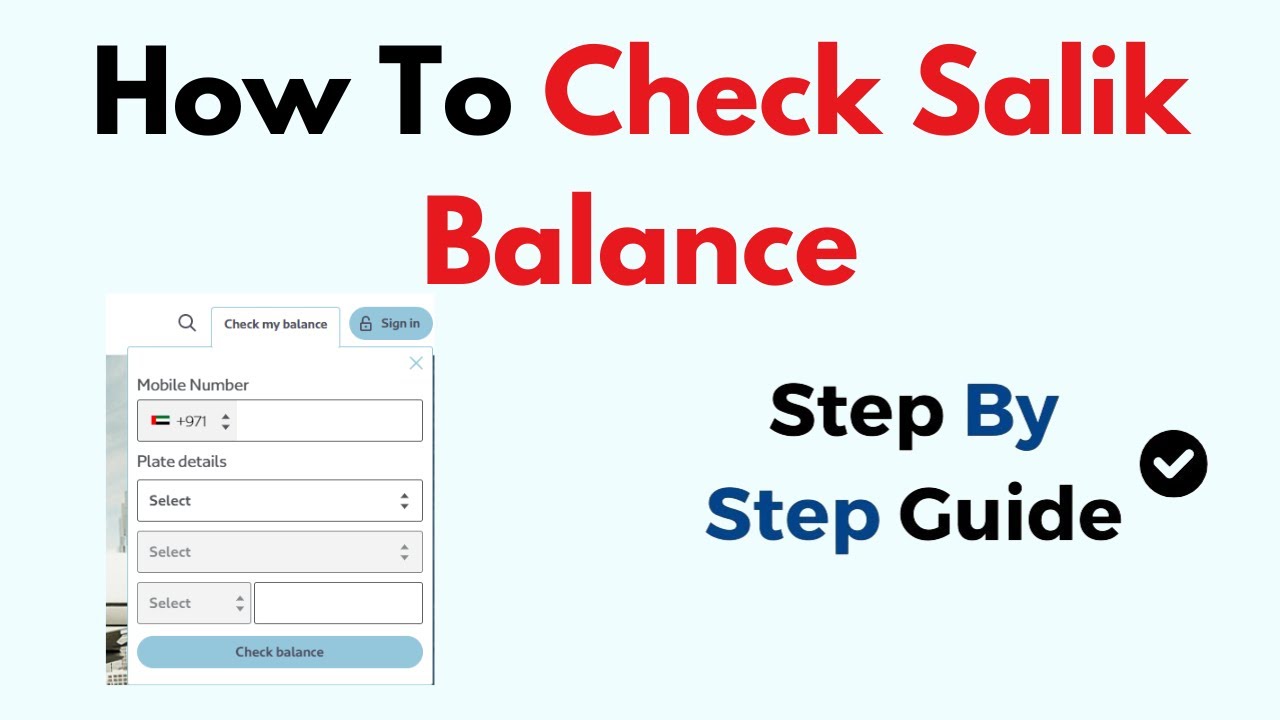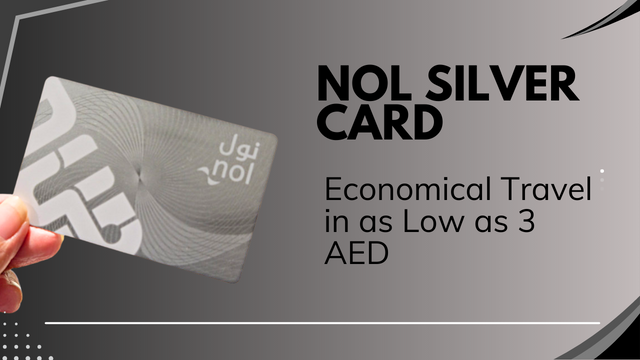How to Check Your Salik Balance in 2024
For a seamless travel experience, read this thorough article on how to check your Salik balance online in 2024. If you wish to avoid becoming trapped on congested highways because of an inadequate Salik balance. With the use of this cost assortment system, vehicles in Dubai can avoid tollgates and avoid stopping to check in. In order to help you experience a hassle-free travel, we will guide you through the best, most straightforward ways to check your Salik balance in Dubai, both with and without a number.
How to Check Salik Balance Easily Via an Account Number?
When tags are placed on your windshield, the Salik toll gate system in Dubai instantly deducts the appropriate payment from your account, facilitating seamless traffic flow. You need to have enough money in your Salik account to use this method. It is crucial to continuously check your Salik balance if you want your travel to go smoothly.
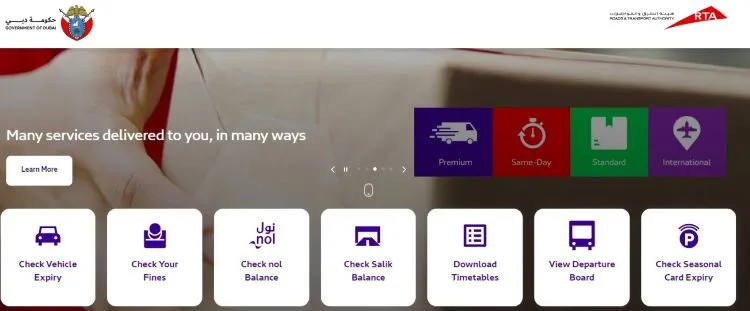
It is very quick and easy to check your account balance and can be done using your account number. Regularly topping up your account and checking your balance before driving is also necessary if you want a stress-free journey. To check your Salik account balance, call the 24/7 Salik Balance Check Number – 800 72545 by entering your account number and PIN. The number is available 24/7.
Users can also check their balance through RTA’s website or the Smart Salik App by adding their account details and selecting ‘Check Salik Balance‘ from the Salik app options section. For your ease, explore the details of all the ways to know “how to easily check Salik balance online in Dubai.”
Easy Ways to Check Salik Balance in 2024
Salik offers a variety of account management alternatives in order to accommodate its clients’ varied demands and deliver effective finance solutions. Here are some easy ways to check your Salik balance online:
Must Read: NOL Card Balance Check Online via SMS, RTA Website, & History
Mobile Application- Smart Salik App
Modern banking systems use smart apps to manage and recharge accounts. Salik also provides Savvy Salik or Smart Salik mobile application to check balance online.
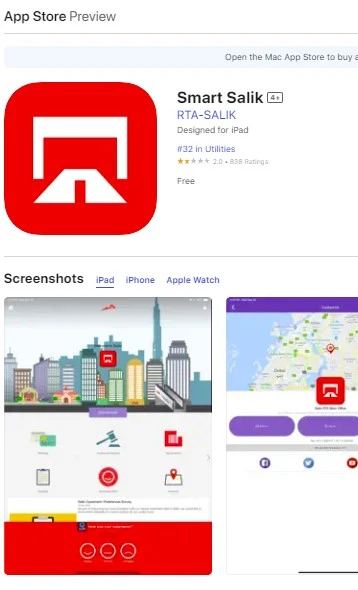
- Download the Smart Salik app first.
- Use the registered number to log into your account after that.
- You may visit your profile homepage after logging in.
- Choose the “balance check option” to access and manage your money from any location.
Via SMS
For users who are not online, Salik has an SMS checking system built in. The official number for messaging to check the amount is 5959.
- The PIN and registered Salik account number must be sent to 5959 by users.
- They will receive an instant response via another SMS in exchange, informing them of the balance.
Check Balance Via Salik Website
Salik is a fantastic platform for contemporary financial management. The website is designed to give consumers a secure way to access their money. Salik users can easily check their balance and recharge their accounts online by visiting https://www.salik.ae/en.
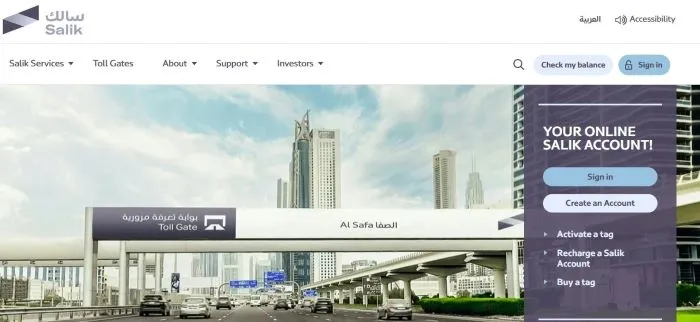
Via Login:
- First, use this address to access the website.
- Go into your account now.
- If you don’t already have an account, click sign in and create one by providing the necessary information.
- You will see your profile dashboard after logging in.
- By selecting the “balance check option,” you may find the amount.
Without Login:
Moreover, Salik’s balance check online provides the no-login option. It is useful if you are checking it from someone else’s device.
- Visit the site and press the balance inquiry button in the top right corner.
- The system will ask for mobile and number plate numbers.
- Enter the details for further proceeding.
Customer Care Numbers
Customer service numbers are another way for offline users to check their balance. Account holders can call these numbers with any questions they may have regarding financial facts. The Salik customer service number is 800-72545.
- First, give this number a call. For various services, the operator instructs us to push different numbers.
- Press 2 to check your balance. After that, you must hit 3 to log in.
- Enter your PIN, registration number, and sign-in information now. The operator will inform you of your active account balance in a few minutes.
Via Dubai Drive App
Dubai Drive app is a registered app for accessing different accounts and banking systems. You can also check Salik balance online via this app.
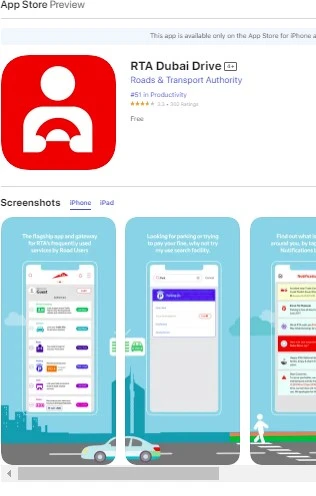
- Download the RTA Dubai Drive App from the Google play store or Apple store.
- Select Salik as your banking option.
- Now log in by entering the required details.
- You will be headed to your account dashboard. Find your balance and other inquiries easily.