Abu Dhabi Traffic Fines Check Online & Offline 2024
Keeping track of and monitoring traffic fines is crucial for drivers in Abu Dhabi to prevent more penalties. You can find all the information you need to check traffic fines in Abu Dhabi here, including information on Abu Dhabi Traffic Fines Check, how to look up traffic penalties by license plate, and many ways to pay.
How to Check Abu Dhabi Police Traffic Fines
In the event that you break any traffic laws in Abu Dhabi, you can pay your traffic fine or check the Abu Dhabi police traffic fine inquiry by number plate using any of the following methods.
Read More; NOL Card Balance Check Online via SMS, RTA Website, & History
Abu Dhabi Traffic Fine Inquiry by Office Website
The following technique will be helpful for you if you’re wondering how to check traffic fines in Abu Dhabi using the official website of AD Police.
- Click this link to visit the Abu Dhabi Traffic Police’s official website: https://www.adpolice.gov.ae/en
- Select “Our Services” from the menu at the top.
- Click the “Fines Payment” box now.
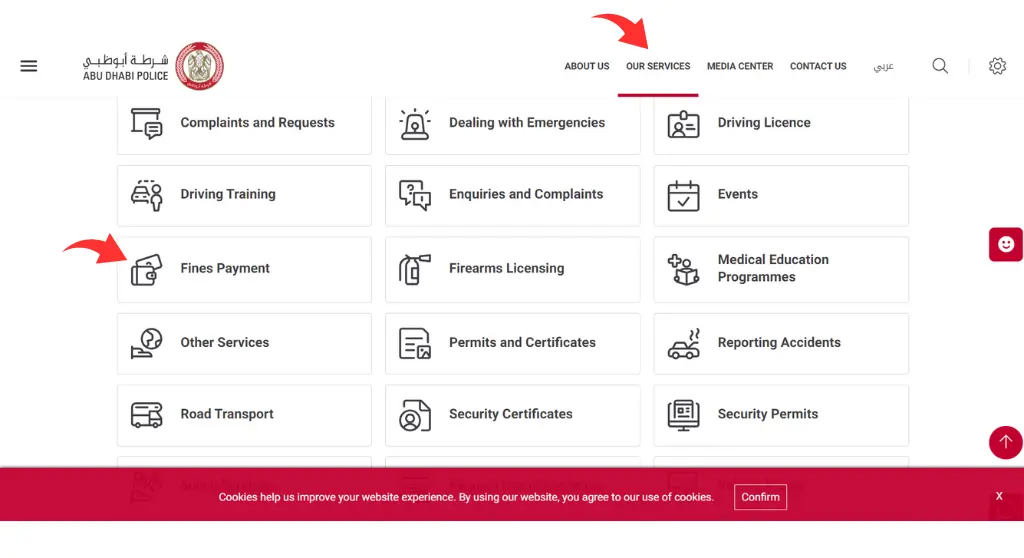
Now click on the “View Details” box of traffic fine payment.
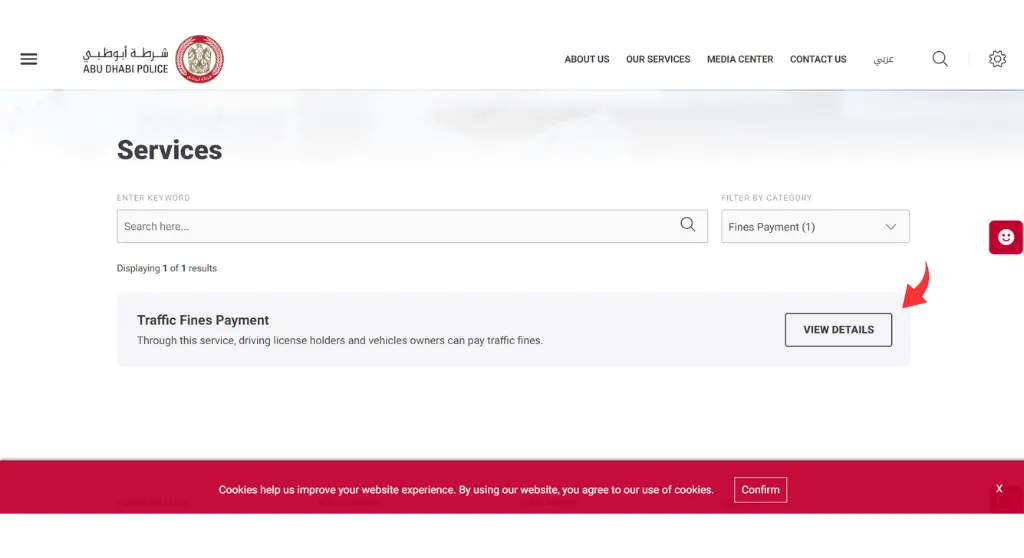
You must need a UAE Pass to log in.
You can create a new account by clicking “Sign-Up Now” if you don’t already have a UAE Pass.
You will be prompted to select one of the following options after logging in to view your Abu Dhabi traffic police fine.
Traffic File Number: After entering your traffic file number, select “Next.” You can pay the fine and view the specifics of your fines.
Must Read: Abu Dhabi Traffic Fines
Traffic fine check by license plate number in Abu Dhabi: The following details must be submitted if you select plate information.
- Traffic File Number
- Plate Number
- Plate Source
- Plate Color
- Plate type
- After entering all above information then click on the “Next” button. You will find the Abu Dhabi police traffic fine inquiry and pay the fine.
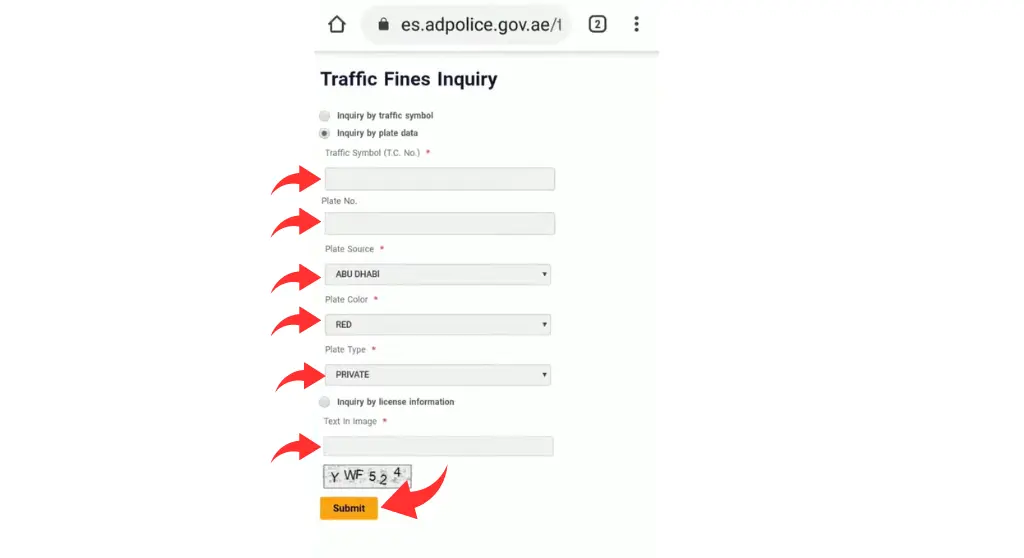
Number of License: After entering your license details, press the “Next” button. You can now pay fines to the Abu Dhabi police.
Emirates ID: Click “Next” after entering your Emirates ID number. You can pay the Abu Dhabi traffic fine immediately upon viewing the specifics of the fine.
Abu Dhabi Fine Check by EVG Website
You can also check Abu Dhabi fines through Emirates Vehicle Gate (EVG) website. If you are living in other states of UAE then EVG website is still useful for police fine check and payment.
Go to Emirates Vehicle Gate website by clicking on the link: https://evg.ae/default.aspx
Now click on the “Pay Traffic Fine” button & login to your account.
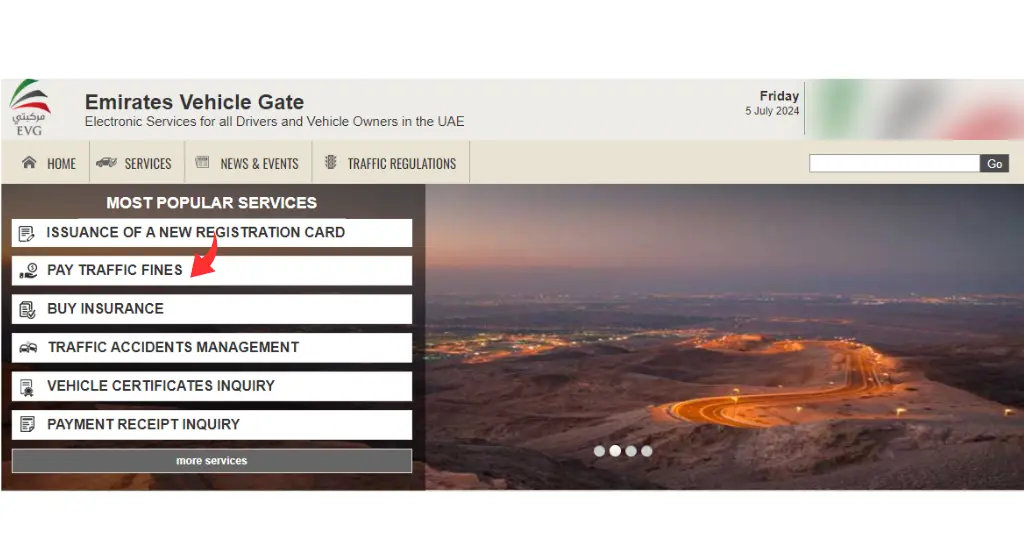
You do not need to login to your account if you just want to do the Abu Dhabi fine inquiry. If you are a new user then you will need to register.
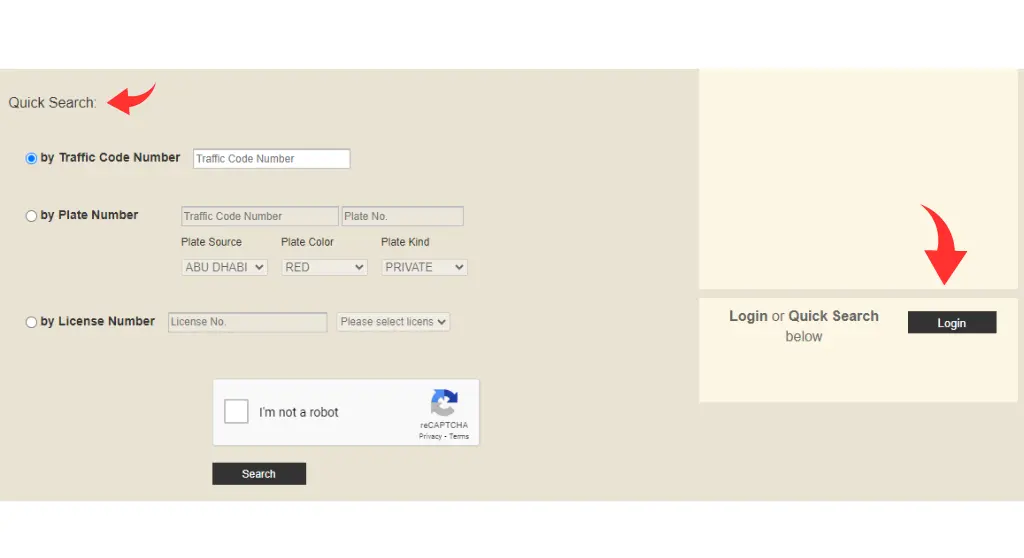
You may now select an option from the list below to view your fine.:
Traffic code: Type your traffic code into the box, choose “I’m not a robot,” and then press the “Search” button.
Plate Number: Please enter the following details if you select this option.
- Number of the Traffic Code
- Number on the plate
- From the selection, choose “Plate Source.”
- Choose “Plate Color.”
- Choose “Plate Kind”
Click the “Search” button after selecting the “I’m not a robot” box.
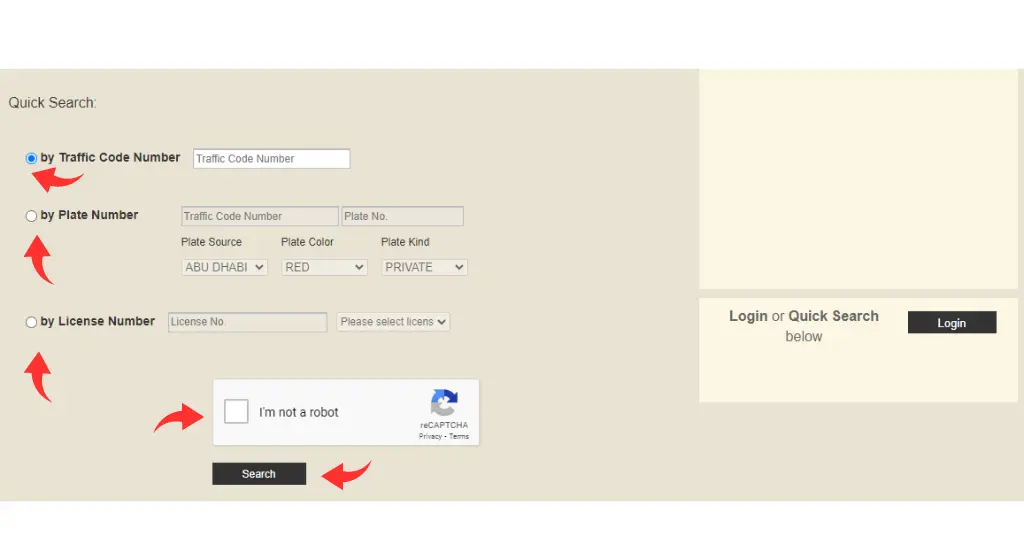
The specifics of your Abu Dhabi fine payment will be visible to you. Using a comparable technique, you can also check Ajman traffic fines.
Abu Dhabi Police Fine Inquiry by MOI Website
Use the step-by-step instructions below to complete the Abu Dhabi automobile fine check on the MOI website.
- Click this link to visit the Ministry of Interior’s (MOI) official website: https://moi.gov.ae/en/default.aspx
- Look for “Payment of Traffic Fine” by scrolling down.
- Select the “Start Services” option now.
- You must log in with UAE Pass.
- Once your login has been successful, unpaid fines will appear.
- Select “View All Fine.”
- You can now verify and settle the Abu Dhabi car fine.
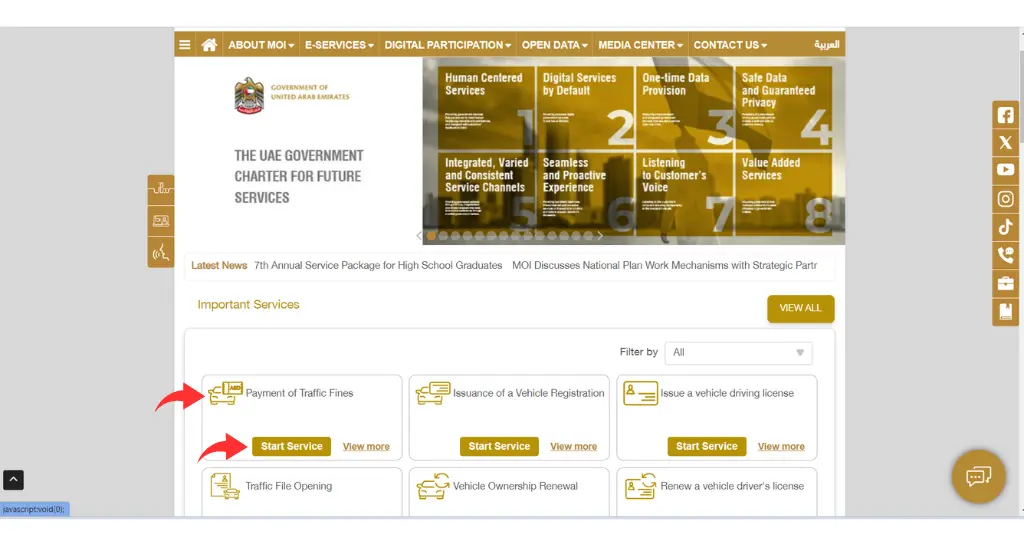
Abu Dhabi Police Fine Payment & Check by MOI Mobile App
Another simple method to inquire about and pay for Abu Dhabi police traffic fines is through the Ministry of Interior (MOI) mobile app. This app is available for download on both the Apple iOS App Store and the Android App Store.
- Open the Ministry of Interior (MOI) app on your mobile device.
- To log into the app, you will want a UAE PASS.
- You must confirm the action on the UAE PASS app in order to log in to the MOI app by clicking on UAE PASS.
- You are now going to see the MOI app’s interface.
- Select the box labeled “Traffic Fines.”
To verify your Abu Dhabi traffic police fine, you will be required to select one of the following options.
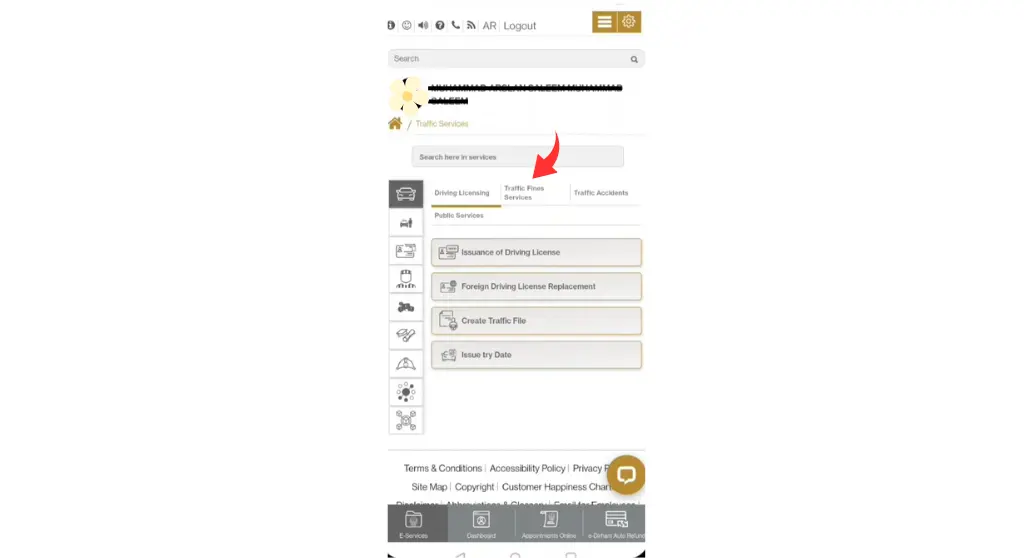
Traffic File Number: After entering your traffic file number, select “View Fines.” You can pay the fine and view the specifics of your fines.
Plate Information: The following details must be submitted if you select plate information.
Traffic File Number, Plate Number, Source, Color, and Type of Plate
- Click “View Fines” once you have entered all the required data. You will locate the inquiry for the police traffic fine and pay the fine.
- License Number: Enter the details associated with your license and press the “View Fines” button. In Abu Dhabi, you can now pay police fines.
Abu Dhabi Police Traffic Fine Payment Machine
It is simple to locate a Sahl kiosk nearby thanks to installations made by Abu Dhabi Police in busy and well-trafficked areas of the city. To use a Sahl kiosk to check your traffic fines, follow these steps:
- By visiting well-known and busy sites in Abu Dhabi or by clicking on the website (https://uaepass.ae/locations), you may find the closest Sahl kiosk machine.
- Insert the Sahl kiosk machine’s ID card into your Emirates account.
- Select the “Traffic Fines” option from the screen of the kiosk.
- When the kiosk asks, enter the registration number of your car, your license plate number, or both.
- Examine the fines for infractions shown on the Sahl kiosk screen.







