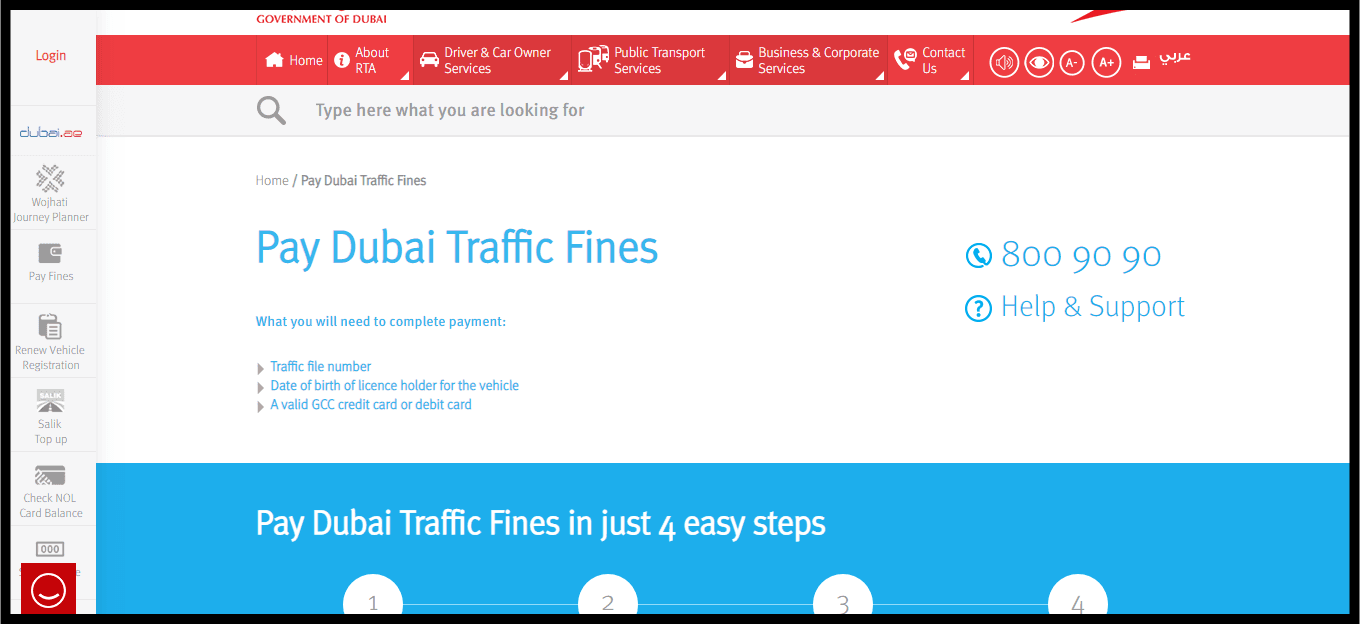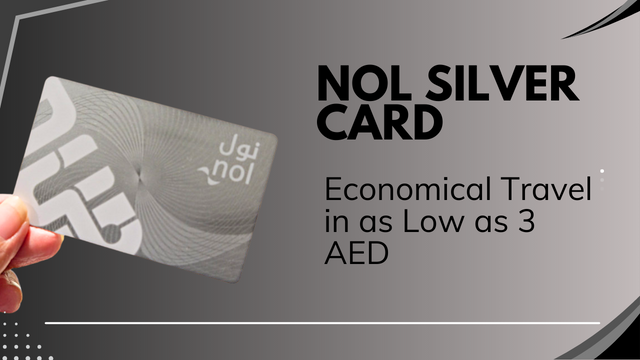How to Check and Pay Dubai Traffic Fines 2024
Dubai is currently regarded as the most crowded and busy city in the United Arab Emirates and possibly the entire globe. The United Arab Emirates is regarded as one of the most favored cities for luxury automobiles and settings. Therefore, if you plan to drive in Dubai, you must be aware of the laws and ordinances pertaining to infractions of the traffic code that are upheld by the Dubai Police Department.
Therefore, drivers must make sure they are informed of the relevant laws when operating a vehicle. If they are not, they risk jail time, license suspension, having their vehicle impounded, and a bad mark on their record. I’ve explained in this article how to avoid the fine, and if you do end up getting one, it also helps with the Dubai traffic offenses check.
Dubai police fines Check Online
Read More: NOL Card Balance Check Online via SMS, RTA Website, & History
How to use this Tool
- Step 1: Input your “Plate Number” or “Driving License Number“.
- Step 2: Hit on the “Submit“ button.
- Step 3: Now you will redirected to the “official website“.
- Step 4: Adhere to the “instructions“.
- Step 5: Again, Click on the “Search“ option and will see your traffic fine displayed on the screen.
How to Check Dubai Traffic Fines?
To check the traffic fines in Dubai, there are various methods that including website and apps that makes convenience that offer many conveniences,
Website Name
- Ministry of Interior (MOI) Website and Mobile App
- The official Roads and Transport Authority (RTA) website
- The official Dubai Police Website
Mobile App Name
- Ministry of Interior App
- Dubai police App
- RTA Dubai App
- Dubai Now App
Check your Abu Dhabi traffic fine and get a 50 per cent discount.
RTA Fine Check Dubai
- Step 1: Visit https://ums.rta.ae/, the RTA website.
- Step 2: Navigate to the “Service” area at the top of the main page.
- Step 3: Select the option for “drivers and car owner services.”
- Step 4: Select “Pay Vehicle Fines” by moving the cursor over the Search option.
- Step 5: Examine the necessary data, service charges, and processing duration.
- Step 6: Press the “Apply Now” button.
- Step 7: Consult the necessary data, such as the “traffic file number,” “plate number,” “driving license number,” or “fine number.”
- Step 8: Your fines will be visible on the screen when you click the “Search” tab.
How to check your traffic fine through the Dubai Police website?
- Step 1: Visit www.dubaipolice.gov.ae, the official website of the Dubai Police.
- Step 2: Select “Traffic Services” from the menu, then click “Fines Inquiry and Payment.”
- Step 3: Select “Access Service” by clicking on it.
- Step 4: Upload the necessary files.
- Step 5: Send in your money.
How To Check Dubai Traffic Fines Through Dubai Police App?
- Get the Dubai Police app from the Apple App Store or the Android App Store.
- Enter your login credentials to gain access.
- Select “Personal Fines.”
- Select “Traffic Fines.”
- Enter the credentials for your car.
- Your fines, if any, will now be displayed on your screen.
How to Check Dubai Fines via Emirates Vehicle Gate (EVG)?
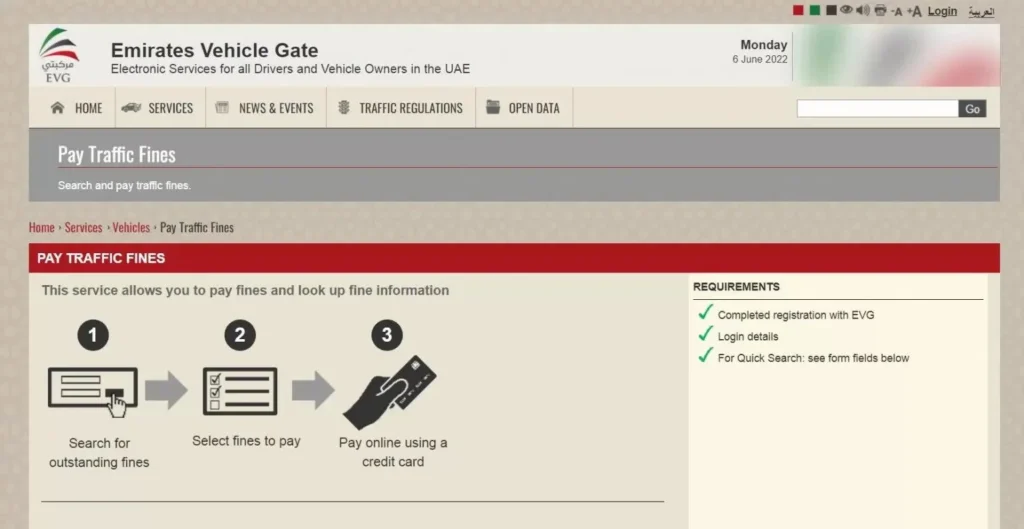
How to check your traffic fine through the Ministry of Interior Website (MOI)
- Step 1: Go to https://moi.gov.ae/en/, the website of the Ministry of Interior (MOI).
- Step 2: Select “Payment of Traffic Fines” by scrolling down.
- Step 3: You now have to use your “UAE PASS” to “Sign in.”
- Step 4: Enter your “Driving License Number” and “Vehicle Plate Number.”
- Step 5: The traffic fine can now be checked and paid. (A credit card can be used to pay fines.)
Dubai Polic Traffic Fine check through Sahl Kiosk Machine

- Reach the nearest Sahl Kiosk Machine around you.
- Input your “Emirates ID Card” in the Sahl Kiosk.
- Choose the “Traffic Fines” option.
- Enter your “Vehicle Registration Number”, “Plate Number” or “Driving License Number”.
- Now you can check the traffic fine displayed on the Sahl Kiosk screen.
Offline methods to check Dubai police fines
If for any reason you are unable to do so, you should proceed as soon as possible to the closest police station and provide your driver’s license, vehicle plate information, traffic file number, or fine number to acknowledge the fines levied by the Dubai Police.
How to Pay Dubai Traffic Fines?
The same procedure is used when looking for traffic fines on the internet; your fine status will be displayed along with a “Pay fine now” option. To pay your fine, click Pay Fine Now, provide the information for your credit or debit card, and proceed.
Conclusion
I’ve included everything here. You may learn more about RTA fine payment and Dubai traffic violation checks from this article. Here, I’ve gone over every way to stay out of trouble and how to pay your fines in Dubai.